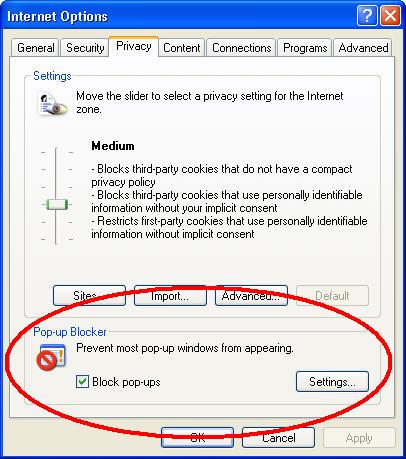In yesterday’s blog, we discussed malware and the dangers of having malicious software installed on your computer. Today, I will give a brief introduction to some specific types of malware, some of which are dangerous and other just plain annoying. Check back in the coming weeks for specific reviews of some of these programs.
Adware
Adware is software that displays advertisements, usually in pop-up windows. Ads are generated from software that is installed, either with or without your permission, on your computer. Some adware is specific to your browsing habits, where other adware displays ads of no relevance to the Web sites you visit. For example, if you are browsing Web sites that deal with cars and trucks, the pop-up ads you see may advertise online car and truck purchasing. Lots of ads deal with things you don’t want you or your kids to see (e.g., pornography or illegal download sites).
One of the main problems with adware, besides the annoying, inappropriate, and sometimes offensive ads, is that your computer performance may slow as a result of installed adware. Each program that is running on your computer uses a part of your system resources to run. Since your system resources are limited, each additional program running take away from the available resources for other programs to run (e.g., your Internet browser). As a result you may notice slow Web page load times while using the Internet. You may also notice the time it takes to load other programs on your computer has been slowed. Thus, it is important to remove any unwanted adware that is on your computer.
Spyware
Spyware is similar to adware in that it can be installed with or without your permission. In fact, some spyware can be installed on your computer by simply viewing a Web site or opening a seemingly harmless attachment from your email Inbox. Spyware often works in conjunction with adware by collecting information about how you browse the Internet and where you are located. Have you seen advertisements, either in pop-up windows or on Web sites, which advertise specific businesses or companies in your city? Something like, “Find singles in _________,” where the blank line is the city you live in. This is usually due to some type of spyware application that tells advertisers where you are located so you can see ads specific to your area or location.
Spyware too can tax your system resources causing your computer to slow down. Spyware can also bring much more damage to your computer if it is being used for reasons other than advertising. Some types of spyware are used to harvest personal information about you and your computer that can be used to either send you viruses and other malware or collect additional personal information such as bank account and credit card numbers. While not all spyware is harmful, it’s a good idea to try and block any from being installed and remove any that has made it onto your computer.
Pop-up windows
If you have browsed the Internet lately, you have undoubtedly seen a pop-up window. Pop-up windows are small web browser windows that do exactly as they are called: pop-up unknowingly when you visit a Web site or click on a link within a Web page. Some pop-up windows are helpful and give additional information about something on the Web page you are viewing. For example, pop-up windows are sometimes using with online banking sites or online concert sales. The trouble is, lots of pop-up windows are used for advertising or just plain annoyance. Most pop-up windows don’t pose a real threat to your computer security, but some do contain links that lead to some type of malware installation on your computer. Also, clicking on links in some pop-up windows or even trying to close the window often leads to additional pop-up windows.
Most current Web browsers have a built-in pop-up window blocker. It can be annoying when you actually want to see the pop-up window, but have to click through a few commands to do so. You can set your browser’s pop-up blocker to allow pop-ups from certain sites and if you visit a site regularly that uses pop-up windows, I suggest changing your browser’s settings to allow pop-ups from that site. I suggest keeping the pop-up blocker turned on (it’s turned on by default in most browsers), even though you may want to see some pop-up windows. It will be worth the hassle over the long-run to have it turned on. If you don’t trust me, try turning off your browser’s pop-up blocker and see if you notice a difference in the amount of pop-up windows you see. I’ll bet you’ll want to turn it on again after a while.
To check and see if your pop-up blocker is on, access your Internet browser options or preferences menu. For Internet Explorer 6 users it’s located under the “Tools” menu–select “Internet options.” Click on the third tab from the left entitled, “Privacy.” At the bottom of the window are the settings for the pop-up blocker. You can click on the settings button to type Web sites you want to allow pop-ups from.
For Mozilla Firefox 1.5 users, the pop-up blocker settings menu is located under the “Tools” menu. Select “Options,” and click on the third tab from the left, “Content.” The first thing listed is the pop-up blocker. You can click on the “Allowed sites” button to enter Web sites that you want to allow pop-ups from.
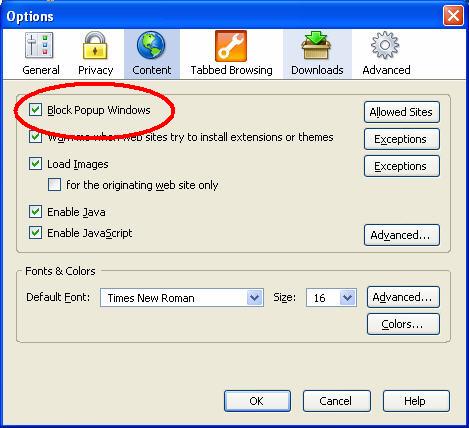
Recommendations
Since I have yet to review different types of spyware and adware programs, I’ll leave a few links for you to check out. These are three free programs that I use to stop and remove any adware and spyware on my computer.
SpywareBlaster—-Prevents malware from being installed on your computer.
Spybot: Search and Destroy—-Scans your computer for previously installed malware.
Microsoft Antispyware (beta)—-Prevents malware from being installed. Scans your computer for previously installed malware. This software is still being tested before mass release, but will not harm your computer if used.