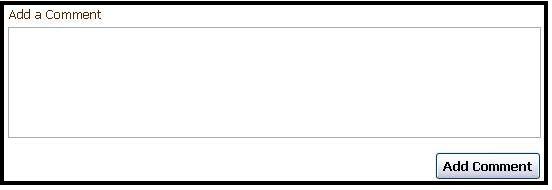If you like what you read and think a friend would enjoy it, click on the selection below next to the yellow envelope that says “Send this to a friend”.
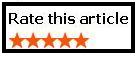
If you’d like to leave a comment on the article, please do! I love hearing from readers and would love to know more about what you want to read about Disney. Just enter your comments in the “Add a Comment” box and then click on the “Add Comment” button below it.
If you’d like to continue reading this blog regularly and want to receive updates whenever a new article is posted, you can scroll down to the subscription box and subscribe using any number of methods. 

Or, if you use Yahoo, AOL or MSN as your home page, you can click on the appropriate subscription button and all the new articles posted will show up on your home page every day. If you’d rather receive links to new articles in your email inbox as soon as they are posted, simply click on “Subscribe via Email”. As soon as a new article is posted, you’ll receive an email with a link to it at the email address your Families.com account is registered to.
Another way to make the most of this blog is to participate in the related forums here at Families.com. Did you know that we have a huge forum specifically for Disney Vacations?
You can find it under “Disney Travel” in the Family Travel section of the Families.com Forums.
I hope these tools will help you to make the most of the Families.com Disney Blog. After all, it is written just for you!