Okay, enough of this technical jargon. Let’s get back to the fun part of taking photos…sharing them with friends and family. If you are a computer nut like me,
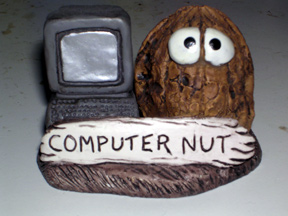
and you like to take pictures, there is nothing better than combining those interests and uploading photos to a website for the whole world to see. Let’s explore some sites that allow you to upload and share your photos. There are more sites like these out there, so do some searching and find one that you like best.
There are many sites that are free to set up, and give you lots of options for doing different things with your photos, from viewing, to printing, making postcards, …etc. One of my first and favorite sites is Epson. I have an Epson printer and scanner, so I am partial to them. If you go here, you can see some pictures of my family. You are allowed 100 MB of storage, which isn’t a whole lot when it comes to photos, but it is enough to have a decent number of pictures displayed.
There is a guestbook (please leave a comment if you visit), a gallery, and area to print photos from, and a place to invite friends to your albums. You can also have more than one album, and name each according to what is in them. Each album can then be private or shared. When you first upload your photos, they appear in your photo inbox. From there, you can send them to any album that you want. Each picture can have a caption too.
Another site that is one of the more popular ones is Snapfish. Once you have your account set up and you log in, you will see that you can create albums, order prints, and share photos. If you click on the photos button at the top, you will see all the albums that you created and the options for what you can do with the photos from there. You can upload photos the normal way, or email them. There is also an option to share albums and individual photos by email or send to a cell phone.
There is an option to make gifts from your photos, such as stationary, gift CDs, and cards. Click on store, and you will see the many choices you have for putting your photos on many different products, like shirts, mugs, memory books, …etc. They even have basic digital photography tutorials on uploading photos, sharing, and how to take better camera phone pictures (click on the tips and tools button).
There is also free software, called Photoshow express. I haven’t used that software, so I can’t really say anything about it. Go to the bottom of the home page and click on free software. There is a quick tour that they offer, so go through that to decide if it is right for you. But it looks like it is basic editing, sharing, uploading, and ordering program specific to Snapfish.
More photo sharing upcoming…

