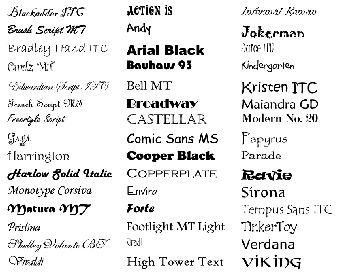 I am a collector of anything scrapbooking. Fonts are no exception. I use them all the time when I am scrapbooking, for my titles, my journaling and quotes. I love fonts, and have thousands on my computer.
I am a collector of anything scrapbooking. Fonts are no exception. I use them all the time when I am scrapbooking, for my titles, my journaling and quotes. I love fonts, and have thousands on my computer.
In fact, I actually have so many fonts on my computer that I cannot count them all.
And although I do not know the actual number of fonts I have, it’s very easy to find the one I want. All it takes is a few minutes and I can have any font I need that might be perfect for my layouts.
There’s two different ways to create a “font directory”. You can either purchase a program, or do it yourself. I will discuss both.
If you purchase a program, typically the programs will allow you to view your font lists, organize them by size, type and style and print a catalog.
Here are a few programs I highly recommend.
Font Expert 2005
Font Explorer X
High Logic Font Manager
But if some font software is not in your budget, you can do it yourself too. It takes a little time at first, but is easy to maintain! What I did was to create my own font directory. I realized after endlessly searching for the perfect font every time that I would have to do something to make finding what I wanted, a little easier.
Here is how I did it.
Open your favorite word-processing program. Create a blank document. Select the first font listed in your drop down box and choose a font size of about 12 or larger. Then type the name of the first font. Leave a space and type the entire alphabet, perhaps right below the font name. Be sure and include numbers and symbols. If you want your font directory really detailed, you can also do both uppercase and lowercase alphabets.
Next, hit “enter” twice to create a blank space between the two fonts. It’s now time to repeat what you did with the first font, to the second font. Type the font name and then do the alphabet, numbers and symbols for that one. Continue on until you have done all of the fonts that you have in your font directory.
Be sure and save as you go so you don’t lose your work. When you create a title for your document call it something like “font directory” and put it somewhere you are sure to find it.
When you have completed each and every font, you can then print out a copy of your unique font directory. Place your sheets in a folder or binder and keep it near your computer.
As you find new fonts, add them to your directory. Periodically update your binder with new fonts. You won’t need to print the entire directory again, but perhaps only the page that the new font appears on.
I realize this takes a lot of time to do, especially for the typical experienced scrapbooker, since our collection of fonts is usually extensive. However, I assure you, it is totally worth the time!!
Good luck whichever you choose!
Nicole Humphrey writes articles for the Scrapbooking Blog and for the Frugal Blog. She also guest blogs on a variety of topics. You can read more of her articles by clicking here.
Related Articles:
Spending Your Scrapbook Organization and Storage Dollars Wisely
Tips for Managing Your Scrapbooking Organization
Budget Friendly Innovative Scrapbook Organization
Creative Inexpensive Scrapbooking Storage Solutions
8 Quick Tips to Keep Your Scrapbook Area Organized

