I was planning on writing about window fixes, but I got distracted, as I usually do, and got creative with some photos I had on my computer. When I finished, I thought “Hey, this would be a good topic for my blog”.
What I did was take some color photos, apply a mask, and then erase the color from certain areas. You have probably seen those black and white photos with just a hint of color. You also probably wondered “how did they do that?” I know I did. Here is one way to get that effect. There may be others, but this is how I did it, and I really like the results I got.
First, I am using Photoshop Elements, which is not expensive software. I don’t expect you to go out and buy software you don’t have, but there may be other software that you can do this with. Follow along, and apply the technique with your software.

First, I opened a picture. The original was a shot of a hot air balloon landing in a development. I wanted to highlight the colors of the balloon, and leave the rest of the photo without color.
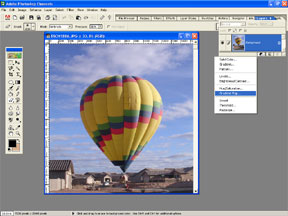
Once the photo was opened, I went to layers, and clicked the half-shaded circle (above) and then Gradient Map. You will be presented with several options, and I chose to use the “steel bar” gradient, under the metals option. Once you click on the effect that you like, your picture will change to what you selected. In my case, this is what I got.
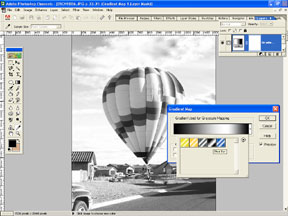
Notice that the entire image is affected. Now, what I want to do is “color” in the balloon and the chase crew vehicle (lower left). Next, I clicked on the eraser tool in the toolbar to the left of the photo, and started to erase on the balloon and the van in the lower left.
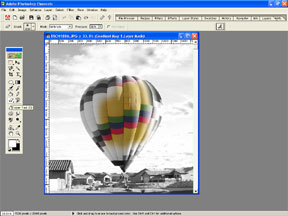
I could also have done some burning with the burning/dodging tool to darken the sky, but I didn’t think of that until after I was done. The final image is shown below.


