If you are a regular reader of the Computer, Internet, & Electronics blog here on Families.com, you’ve probably noticed that I enjoy finding free, useful computer software. Earlier, we discussed CCleaner, a neat little program that helps clean up your computer’s hard drive from lots of scattered, needless files. Now, I want to pass on a free PDF reader that offers a little more than just a way to view PDFs.
PDF Review
If you are wondering what PDFs are all about, you may want check out the first in a series of blogs I wrote about PDFs. You will learn the purpose of PDFs as well as how to create PDFs for free. If you comfortable using PDFs then you probably don’t need to review the series, unless you just want some good, clean, fun reading material.
You may be thinking, “Why do I need another PDF reader if the Adobe Acrobat reader is free and so accessible?” Good question. For starters, the Adobe Acrobat reader installs lots of files on your system before you can use the software. More files mean the chance of slower overall performance of your computer. Foxit Reader doesn’t require you to install anything. Rather, just run the executable file (.exe) by clicking on the file name. No messy installations are needed to view PDF files. Also, Foxit Reader opens in less than a second (seriously), whereas Acrobat reader can sometimes take up to five or six seconds.
One you start Foxit Reader, you’ll notice a similar look and feel that you have become accustomed to with the Adobe Acrobat Reader. One cool feature of the Foxit Reader is that you can type comments on PDFs, something you can’t do with the Acrobat Reader. Unfortunately, as you can see in the screenshot below, any page you edit may contain evaluation marks (e.g., the company’s name and the words, “For evaluation only”), but unless you are editing PDFs for professional purposes, it shouldn’t bother you too much. You could always pay for Adobe Acrobat (at least $100), which will allow you to edit PDFs without any evaluation marks, but Foxit Reader serves me just fine for the limited editing of PDFs I do.
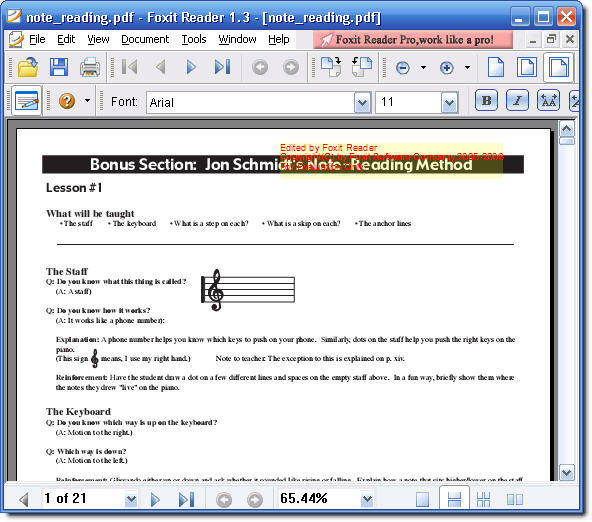
Foxit Reader can be downloaded from Foxit Software.

