One important aspect of digital slideshows is the background music you use (or don’t use). Adding music to a slideshow created by Microsoft Photo Story 3 is a relatively easy process to do. I’ll cover this task in this blog and
Background Music
Adding music to your slideshow will really liven up the whole production and make it more enjoyable for all to watch. If you have some music in mind, you can easily add it to your slideshow. If you don’t have any music of your own to add, you can use the music generator included with Photo Story. As you can see in the screenshot below, you first select the picture with which you want the music to start playing. If you have pre-recorded music in a compatible format (MP3, WMA, or WAV), then all you have to do is click on “select music” and browse to where your music files are located. If you aren’t sure of the differences between the three allowable music formats (for the purpose of the slideshow, it doesn’t matter), then I can refer to you Scott Dimeler’s blog, “What’s an MP3.” His blog will give you a good introduction to the world of MP3s. Check back regularly as Scott will be writing about how to make your own MP3s from your CD. If you want to use the music creator, just click on the “Create Music” button and play around with the different tunes offered there.
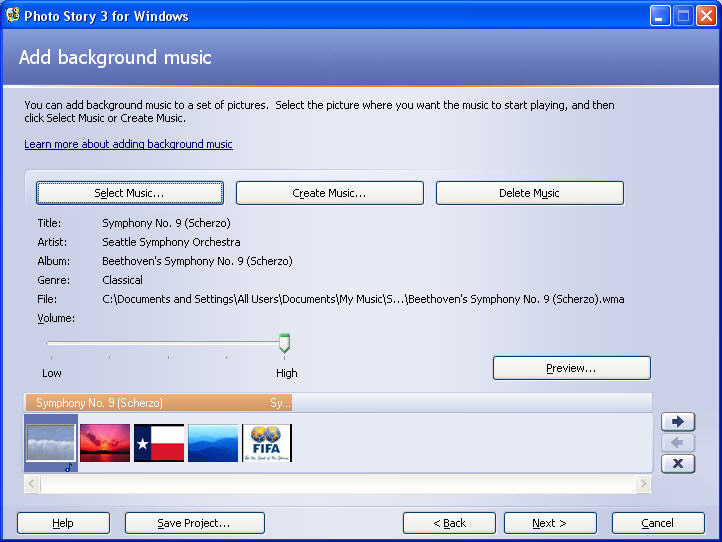
Once you’ve added background music, you will see each song listed in the timeline near the bottom of the screen (see above). Photo Story will automatically fade a song as it reaches the end of your slideshow. As with other changes, you can always preview how the music sounds in your slideshow by clicking on the “Preview” button.
You are now ready to finalize and complete your project. We’ll cover this in the last blog of this series.

