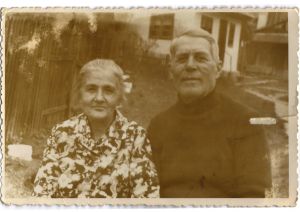
There are very few photos of the early days of my parents’ relationship. They were busy, yes, but that’s not all. When my parents were young, their house burned to the ground. They lost everything, including all of their books and photos.
Luckily, these days we can turn to the digital world for help. When the same thing happened to a friend of a friend, their family lost all of their photos of their small children. Friends got together to create an album for them.
The two events combined to make me realize that those memories are something that I deeply want to save. I’ve been looking at web-based options for saving photos.
Use Facebook. This is what I’m doing right now. I’ve created folders for the different years of my daughter’s life, and I’m uploading photos. This does demand some time and some organization. I’ve made a few of these public, so I wanted to make the photos look good before I uploaded them. What you do with yours is up to you. You can upload the unedited versions and simply click on Private, and you’ll be the only one with access.
Use a photo sharing account like Flickr. For this, you probably want to buy an account, since space runs out quickly in the free packages. Like Facebook, you can choose your privacy settings, so if the photos are really just for storage purposes, you can keep them private or only share them with friends and family.
Get a Dropbox. I use Dropbox for files. Photos certainly take up more space, and I quickly realized that I would need a paid subscription to start storing photos on my Dropbox. This is probably the quickest, easiest solution for family photo storage. You don’t need to edit the photos or even organize them. Just transfer your photos over to the Dropbox or set it to automatically update, and you’re backed up.
Of course, all of these cloud-based sorts of storage solutions seem so ephemeral. If a site shuts down, will your photos go with it? That’s why it’s best to use more than one backup, or go retro and keep a big memory stick in a safety deposit box. That way you’ll always have pictures of those wonderful memories.
Image Credit: ontzy

