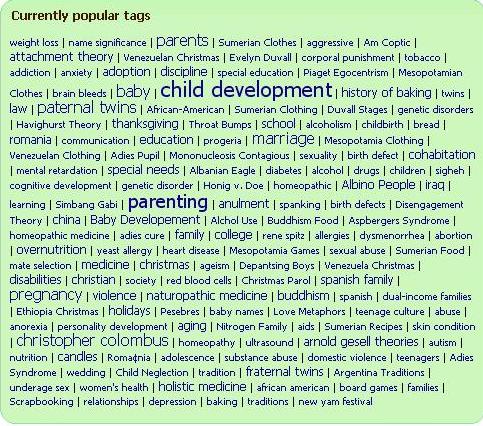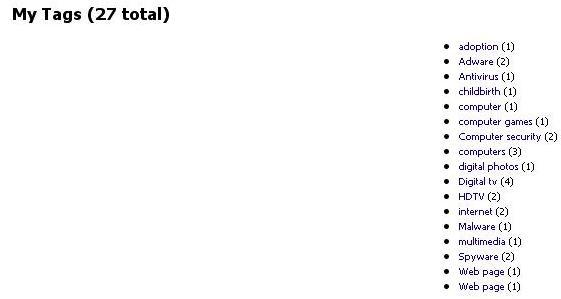Tagging on the Internet is becoming more popular every day. Families.com is one of many Web sites that use tags to organize information into an accessible and usable format. Today, we will discuss some of the frequently asked questions about tagging. Be sure to check out the next blog on how to tag on Families.com.
Why tag? What are tags used for?
Tagging helps organize the content on Families.com in a logical and orderly manner so you can easily find articles and blogs on topics you are looking for. If you are looking for information on a specific topic, you can be assured that lots of other people are looking for similar information. Tags can help put relevant information in one place, according to how you and your fellow users want it.
Tagging also helps organize content when there isn’t anyone in charge of organizing the content or there is too much content for one or two people to adequately organize, both issues at Families.com. Users become the content organizers of the site.
Tags become very important for use in Internet search engines and something called RSS news feeds (see this blog for a brief description of news feeds). Tags are often used as keywords that search engines like Google use and to help build a list of articles in RSS news feeds. I won’t go into what RSS feeds are here, but will say, however, that RSS feeds are a very useful way to list relevant articles, blogs, and news stories. Check back next week for a blog or two about them.
How long should a tag be?
Tags usually are one or two words in length, but can be longer if needed. Remember, tags are to help you and others quickly access an article or blog so make the tags relevant and quick to read. For example, you can tag an article with the word, “scrapbooking” or words, “marriage enhancement.”
Who can tag on Families.com?
Anyone who is a registered user of Families.com can use tags on the Web site. Registration on Families.com is free and simple. Just click on the “Sign Up!” link, which is at the top of every page on the Web site and create username and password (or click here to register). Once you are registered and logged in, you can join over 2000 users and tag to your heart’s delight.
What can I tag?
The main things you can tag on Families.com are articles and blogs. In the future you may be able to tag other items, but for now try tagging the articles and the many wonderful blogs that are posted daily by our talented bloggers (a shameful, but true plug).
Can I tag an article with a tag that has already been used?
Yes. It is important that you tag articles, even if they are already tagged. There are two main purposes for tagging articles on Families.com. First, the more times the same tag is used with an article, the more popular the article becomes. Below I have pasted a screenshot of a list of recently used and popular tags from a few days ago. The list is constantly changing, so check it often.
Second, tags are saved in your tags profile so you can access them later. If you read an article and want to tag it with, “video games,” but someone already tagged the article with “video games,” then you should still use that tag. The tag you type in will be saved to your username so when you click on the “My Tags” link at the top of the page, all of the tags you have created will be listed there. Here is a sample of a tag list that has recently been started. The numbers in parentheses are the number of articles listed for each tag this user has used.
Tomorrow’s blog
Tomorrow’s blog will discuss how to tag on Families.com as well as how to view tags from specific members.